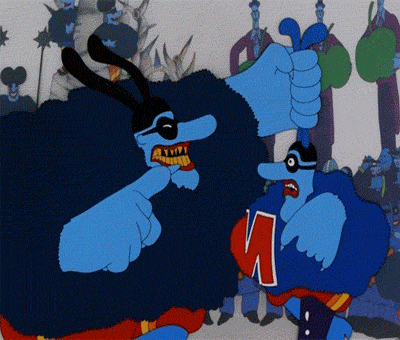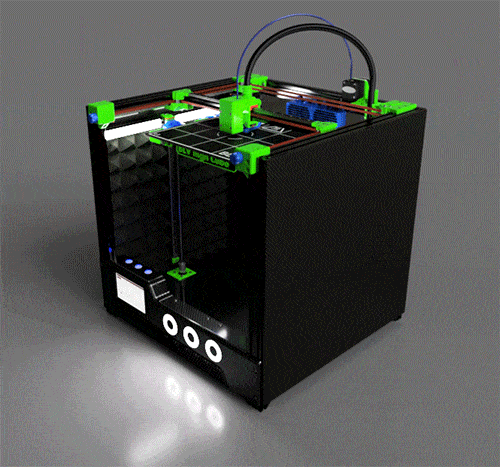Blue Meanie - Test Prints
Day 2 – Wed, Nov 13, 2019
Heavy duty
Most of parts that I will have to 3D print will be used to connect the moving components: belts, bed, carriage, etc. These need to be strong, durable, and rigid. The recommended print settings call for 3+ shells and 90% infill. Some of these parts will weigh over 100mg when complete. That’s a sizable chunk of plastic and not exactly cheap either. Even with bargain basement plastic, that’s still somewhere in the neighborhood of $2 for those large parts. With that in mind I’ve been doing a lot of draft quality prints to ensure that my settings are correct.
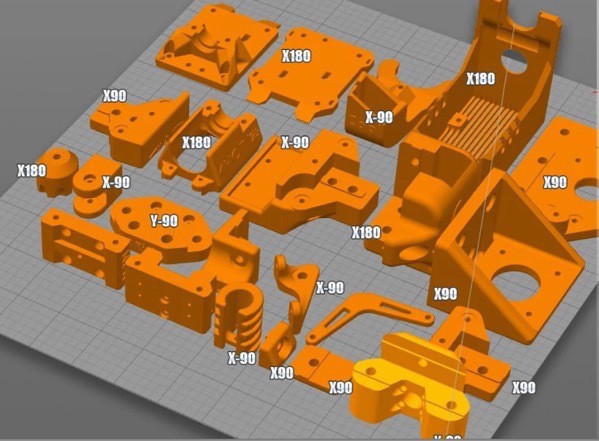
Testing testing
I’ve been doing a lot of testing to try to find a happy temperature that provides great layer adhesion, allows supports to tear away without too much extra work, doesn’t string or blob too much, and retracts without clogging. And a dozen other lesser criteria too.
I initially ran into a lot of problems with supports. Layer adhesion and tear-away supports almost diametrically opposed constraints. Great layer cooling fans really make the difference here. I adjusted my layer cooling to aim a bit more accurately and now things are really looking perfect at 205º for my light blue PLA. I have the same filament in white and red too. The red seems to like it hotter and the white is really stringy – so I’ll try cooler when I get to those parts.
There’s also a few oddball parts – like a few LED diffusers that need to be nearly transparent. I have some clear PLA, but it’s always been a real pain to print with. I’m not looking forward to those parts.